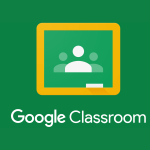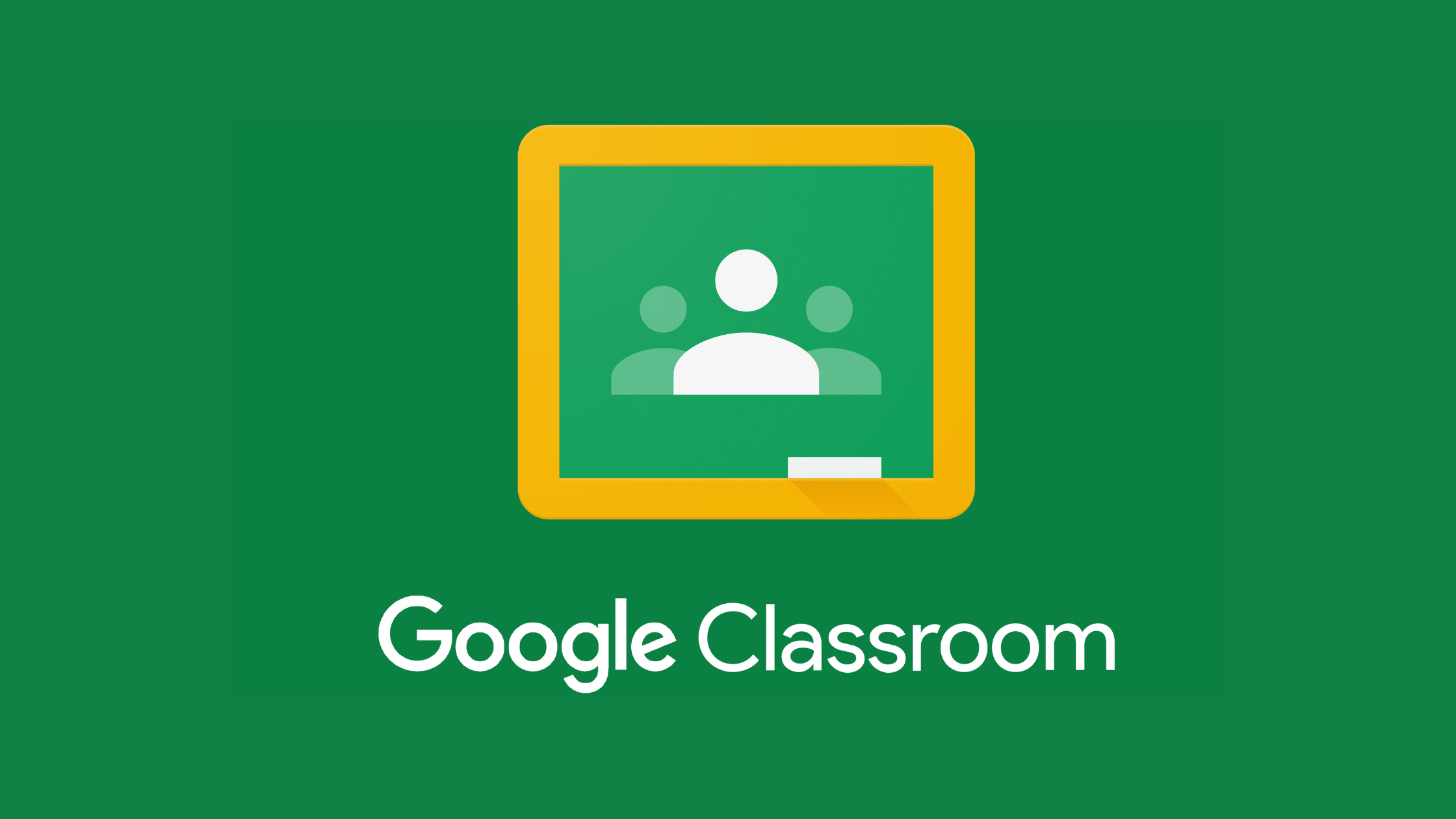
Embracing Remote Teaching: Mastering Google Classroom
With the recent shift to remote online teaching, many experienced educators have found themselves navigating new digital tools with little preparation. As schools and districts explore various platforms, Google Classroom stands out as a familiar and user-friendly option. Developed by Google, this free web service simplifies the process of creating, distributing, and grading assignments in a paperless environment. Available to institutions with a G Suite for Education subscription, Google Classroom aims to enhance file sharing and communication between teachers and students. To help you get started, we’ve compiled a list of eight valuable Google Classroom tutorials:
1. Introduction to Google Classroom
This 10-minute video by Edtech Made Easy is a comprehensive guide for beginners. It covers everything from setting up classes and adding students to sharing materials, customizing themes, and managing class settings.
2. Google Classroom Tips and Tricks for Educators
In this 20-minute video, discover tips and tricks for organizing your Google Classroom efficiently. Learn about managing archived materials, differentiating assignments, and streamlining grading and feedback.
3. Creating Digital Assignments for Google Classroom
This eight-minute tutorial demonstrates how to create digital assignments using Google Slides, including a step-by-step guide for designing a graphic organizer that can be easily adapted.
4. Designing Google Slides for Teaching
A 20-minute guide to using Google Slides via Google Drive, ideal for creating presentations or lesson plans. This beginner-friendly tutorial helps you produce professional slides quickly.
5. Google Classroom Overview for Students and Parents
This brief 5-minute video provides an overview of Google Classroom from the student’s perspective. It’s useful for teachers to understand the platform’s user experience and to share with parents and students.
6. Top 5 Google Classroom Tips for Teachers
In under 10 minutes, this video offers top tips for maximizing your use of Google Classroom, including how to copy and adapt entire courses.
Conclusion
These tutorials offer clear and practical guidance to help you master Google Classroom and establish an effective teaching routine. Take advantage of these resources to enhance your skills and adapt to this new teaching environment.